
GUI client installation
Download and install the CheckPoint SmartConsole Rxx.zz GUI firewall rule set and log reporting application from https://partnergate.sonera.com/enterprisesecurity.html.
After downloading start installation to choose downloaded file. By double-clicking a file the installation start. Choose Next.
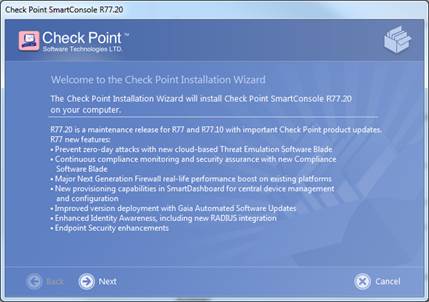
Figure. Choose Next.
Read a licensing agreement and choose “I accept the terms of this agreement”. After that press Next.
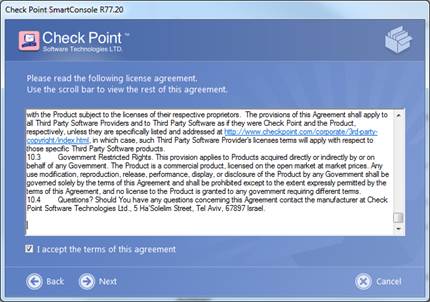
Figure. Choose Next.
Choose destination folder for installation or use default folder and press Next

Figure. Installation folder.
Choose a full or custom installation. Custom installation makes possible to choose component which will be a install. After choosing press Next.
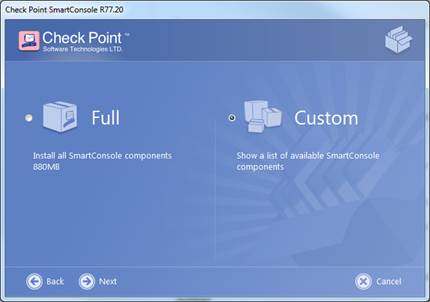
Figure. Choose installation (Full or Custom)
Custom installation makes possible to choose component which will be a install.
SmartDashboard makes possible to see Security rules and configuration of different services. SmartLog and SmartView Tracker you can log into the real-time view. SmartEvent you can log into the reporting view (add service). After choosing press Next.

Figure. Different component choosing.
You will get a below notice after installation is ready
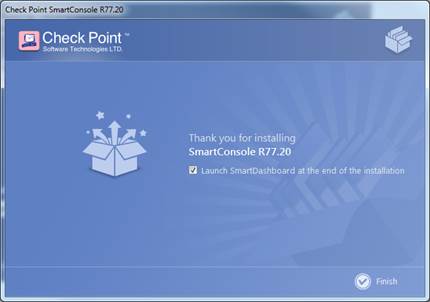
Figure. Installation ready.